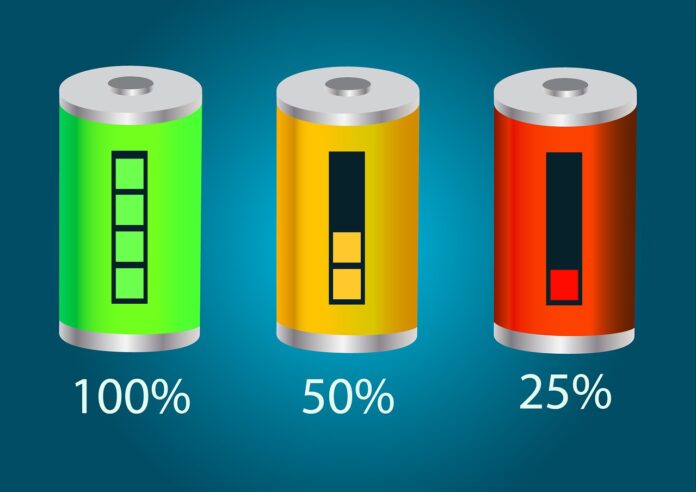Last Updated on March 7, 2021
© pixabay We are constantly using our smartphones, and this is the most common observation made about modern life. Whether as a work or leisure tool, our smartphones have changed our lives forever. For the better – undoubtedly. But this doesn’t make them perfect! One of the things that annoy consumers the most is having to manage their smartphone’s battery so that it will last the entire day. Manufacturers are well aware of this concern, and from an early stage, they started to worry about the capacity of the batteries they use in their products. Today most mid-range smartphones already have an excellent battery life, able to last you all day with moderate use. But some people still can’t get their phone battery to last as long as expected. In some cases, that happens because the user is doing something he shouldn’t. Here are eight things that might be killing your phone battery life (and how you can protect it)!1. You frequently close all apps
Our instinct leads us to believe that closing all applications we are not using is the best way to save battery power. After all, they are still working in the background and consuming battery, right? Well, technically, yes, they are. But there’s a catch. When an app is running in the background, the amount of battery it is consuming is almost insignificant and won’t have a noticeable impact on your battery life. However, if you decide to close all apps, you will eventually have to open them up again once you need to. That’s what will stress out your battery. Apps running in the background is not a feature introduced only to allow you to switch between apps quickly; it is also one of the brightest smartphone battery hacks that tech experts have created. It’s called a smartphone for a reason!
2. You have bad service or poor internet connection
If you have your mobile data enabled, your smartphone will always be looking for a 3G or 4G signal. When you are in a zone without proper mobile data coverage, this searching task will quickly drain your battery. That’s why you have to be alert and turn off cellular data whenever you are in one of those areas. Similarly, if you live or you drive through an area with poor signal reception on your commute to work, your battery will also suffer. Enabling flight mode will solve the problem – you’d be unreachable anyway.